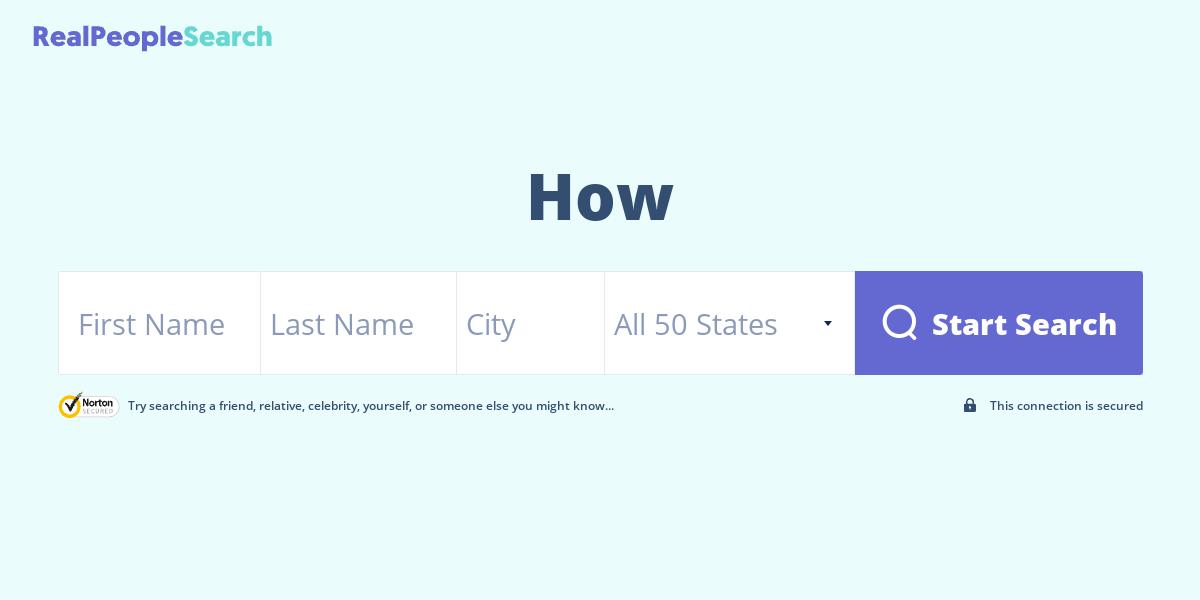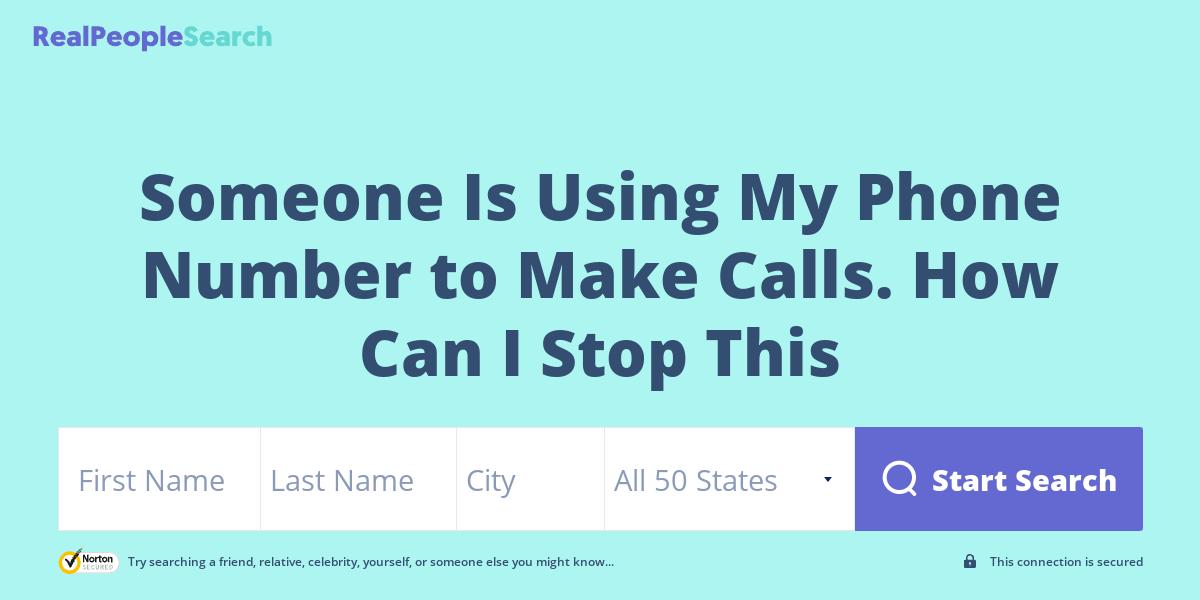An IMEI number is important for identifying phones all around the world. When users lose their phone or get it stolen, an IMEI number turns out to be quite beneficial after using a phone number finder tool comes in vain. Its usefulness is what makes it effective for finding lost phones using the IMEI tracker.
However, many people question the appropriate method of finding their phones. For this, the article shall focus on providing details on how to track lost Android phone using IMEI numbers.
You might not be able to figure out any plausible way of locating your lost phone. However, an IMEI number can still provide you with a possible window of finding your lost phone. This article shall focus on providing these solutions to the users.
We shall be focusing on the following topics throughout the article:
What is an IMEI Number?
Every commodity or entity has an identity. This unique identity is what keeps it distinguishable from others. Just like every individual living in this world is given a unique name, smartphones have their form of identity.
This form of identity is referred to as the International Mobile Equipment Identity number or IMEI Number. It is a 15-digit number that contains 14 unique digits and 1 check digit. This number proves very effective when it comes to locating a lost or stolen phone.
IMEI Numbers are no specific internal codes provided by phone manufacturers. These numbers are known as a standard across the industry, making it quite promising and effective. With the help of effective IMEI tracking software or technique, it is highly possible to get hold of your device.
How to Find Your IMEI Number
There are multiple types of smartphones from different phone manufacturers that have their system of operation. This part shall introduce different ways to track phone by IMEI for different types of smartphones.
How to Find Your IMEI Number on Android
Checking your IMEI Number across an Android is quite easy and simple. Users need to follow the steps explained below:
- You need to open the “Phone” app on your Android.
- Dial “*#06#” on the keypad of the application and dial.
- The result displays a box with the device's details, including the IMEI Number. Conversely, users can also try retrieving their IMEI Number through their phone settings.
How to Find Your IMEI Number on iPhone
An iPhone follows a different approach to finding its IMEI Number as compared to an Android. If you wish to see your IMEI Number across your iPhone, you must follow the steps described below:
- Open your iPhone and launch its "Settings."
- Navigate to the "General" settings option and access "About."
- A diverse list of information about the device will be displayed on the next screen. The user can find the IMEI Number by scrolling down the window.
Apple provides the IMEI Number of its devices across the SIM trays or on the back of the device too. Users can also follow it to find their device’s IMEI Number.
What If You No Longer Have Your Phone?
There can be several cases where you may lose your phone or have it stolen. In such cases, you cannot have direct access to your device to find its IMEI. Thus, different approaches can be employed for both Android and iPhone, which are explained below.
Android: Using Google Control Page
If you own an Android device that has been lost or stolen, you can still have it tracked. This can be processed with the help of Google Dashboard that contains all the information related to the device. For this, you need to look across the following steps:
- Open Google Dashboard and log in with the Gmail account that was logged in last across your lost device.
- After logging in successfully, you need to proceed to the "Security" section from the left-hand panel of the screen. Scroll down to find the section of "Your Devices." Tap on "Manage Devices" and proceed to the next page.
- On the next page, find the device that has been lost or stolen. Select the option of "More details." Following this, tap on "Find Device" to open the device's location across Find My Device.
- Select the option to display more information about the device across the new window. It will display the IMEI of your Android smartphone.
iOS: Head to iCloud.com
Users who own an iPhone can also figure out their device’s IMEI number to track phone using IMEI. This can be carried out with the help of the official website of iCloud. Follow the steps to get a better idea of finding the IMEI number of your device.
- Open iCloud.com on your browser and sign in with your Apple ID.
- After successfully logging in to iCloud.com, you need to tap on "Account Settings" on the homepage.
- Proceed further and find your device under the “My Devices” section. Tap on the device and find the IMEI number on the pop-up window.
How to Track Lost Mobile With IMEI Number
As multiple methods can help you retrieve your device's IMEI, you can also have it located. This is possible through a range of different methods that are described below.
Ask Telecom Operator Service for Help
The first thing that may come to your mind over losing your phone would be contacting your telecom operator service. Your IMEI Number can be perfectly utilized by the service to track its current position. However, there is a very significant problem of them being non-cooperative.
Most telecom operator services working in the market require proper permission before going into such procedures. Without it, it is impossible to get your device's location from such services.
Use an IMEI Tracker App
Another proficient solution that can come in handy in helping you track phone using IMEI online is an IMEI tracker app. Users can download a known IMEI tracking application to use its fascinating GPS tracking facility for finding their device.
They efficiently use an IMEI number to figure out the current location of the device. Users just need to identify a proper Android or iPhone IMEI tracker.
Contact the Police
The authorities will be the last option for any user who has lost or has their device stolen. If the user cannot find their device through any defined approach, they can file a police report.
You would be required to give your device's information, including the IMEI Number, to help the authorities locate its whereabouts.
The Bottom Line
The article has provided lucrative solutions to its users in finding the location of their lost devices with IMEI tracker. Along with finding the IMEI Number for your device, you can know different methods to track phone by IMEI.
After going through this article, you will get to know more about these methods. This will help you understand how to track lost mobile with IMEI Numbers.