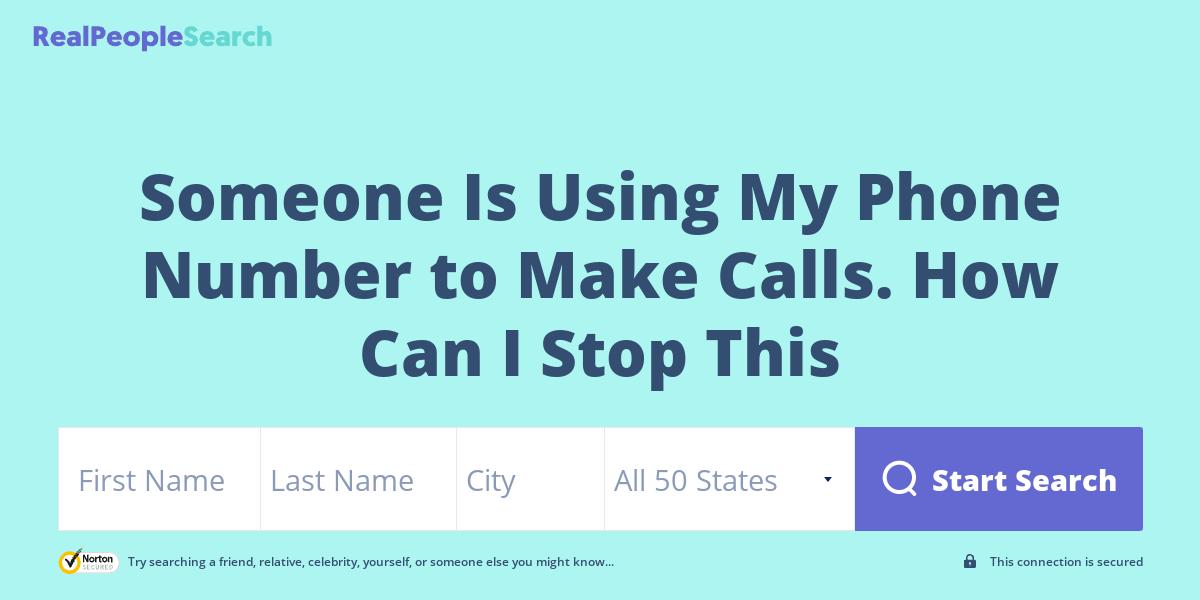People, companies, and solicitors use the restricted call technique to stop being accessible and identifiable. So, nobody can identify their phone number to call them back when they call someone with their restricted number.
They might be doing it for security or privacy reasons. However, some receivers don't feel secure attending a call that has no caller identification. Due to the excess of fraud and harassment incidents, people can't stand unknown or restricted calls on their screens.
The article will teach you how to stop being called by restricted phone numbers. For this cause, we will cover the following topics:
- What is a Restricted Call?
- How to Block Restricted Calls via the Built-in Mobile Feature?
- Block Restricted Phone Call via Service Provider
- Contact the National Do Not Call Registry
- Recommended Apps for Blocking Restricted Calls
What is a Restricted Call?
A restricted phone call is when someone who does not want to be tracked or exposed calls you. When a restricted number calls you, the actual phone number will not be displayed to you. Instead, the incoming call will appear as “Restricted” on the phone screen.
It means that the caller does not want you to know his phone number. They use the block feature to hide their phone number identity from the public. There are different reasons why someone would restrict their phone number.
Many private agencies and collection companies use the restricted call feature for security reasons. This makes them inaccessible to the public, so they don’t trace their location or call the companies back.
Moreover, companies and some people restrict their phone calls for privacy reasons. This act prevents them from being exposed to solicitors or harassers. By being anonymous, no one can call them back from any phone number. Sometimes, you can try phone number lookup tools before you take the next move.
How to Block Restricted Calls via the Built-in Mobile Feature
We have identified what a restricted call is. Here, we will learn how to block restricted calls with Android and iPhone devices.
Block Restricted Phone Calls on Android
Android is an open operating system (OS). Therefore, some people tend to stay away from unknown calls for their security. One can block all the restricted phone calls on their Android phone with the following procedure:
- Click on the “Phone” application located on the home screen of your Android phone.
- Look through all the incoming and outgoing phone calls. Locate the target restricted phone number and click on the question mark situated next to the number.
- Select the “Block Number” option. Now, you will not receive any call from that number.
Block Restricted Phone Calls on iPhone
The iPhone has two ways to block restricted calls. We will recognize both procedures to stop restricted calls from accessing you.
Blocking a Restricted Number via Call History
- Head over to the "Phone" application by clicking on its icon.
- Identify the specific restricted phone number in your call history. Click on the question mark on the number’s left side.
- Choose the “Block this Number” option to stop the calls from that restricted number.
Blocking the Restricted Number via the "Do Not Disturb" Feature
- Go to the iPhone general settings. Locate the option of "Do Not Disturb." Further, find the "Allow Call from" option and click on it.
- This section will allow you to select all the phone numbers that should access you via call. Now, make sure to update the settings according to your wish.
- After completing the settings, locate and turn on the "Do Not Disturb" mode from the top of the page.
Block Restricted Phone Call via Service Provider
If you have an AT&T service provider, you can protect yourself from unknown and restricted calls. You need to download myAT&T or Call protect on your phone to block the calls. Moreover, AT&T settings allow people to manage and block people via the "Device Support" option.
Verizon is another service provider that provides free service to block numbers. Blocking calls is free. But, if you want to block messages, pay monthly and get access to its “Usage Control” feature.
Furthermore, T-Mobile also helps people to block phone numbers. But it depends on their phone type. Call the service, provide information to their representative, and get the target number blocked.
If you have a Sprint service provider, you can block all the phone numbers for free. Log in to the settings of My Sprint account. Click on the "My Preferences" and further select the “Limits and Permissions” option.
You need to select the "Block Voice" and add the phone number you want to block.
Contact the National Do Not Call Registry
The National Do Not Call Registry helps people by blocking the unknown sales calls on your phone. The Do Not Call Registry is upheld by the Federal Trade Commission (FTC). You need to be registered on the registry for taking its assistance.
To be linked with this registry, go to donotcall.gov and provide your information to the free service. After you are registered on the service, wait for three days to avail the facility. The National Do Not Call Registry prevents users' phone numbers from getting telemarketing calls.
Please note that the registry does not help in blocking phishers, scammers, and harassers. However, if you are suffering from a Robocall scam, the registry can block its access to you.
Recommended Apps for Blocking Restricted Calls
We have provided various methods to block restricting calls from your phone. In this part, we will introduce some recommended apps to stop being accessed by restricted calling numbers.
Hiya
Hiya is one of the most efficient apps for blocking restricted calls. It is being used among 10 million people all over the world. Along with that, big service providers including Telenor, AT&T, Safelite, and Samsung have also considered using Hiya.
This app identifies the calls you want to attend and block the access of the rest of the numbers. The application automatically finds the fraud businesses and scammers. The application contains the industry’s highest scam and fraud detection rate.
With this software, you will always be one step ahead of scammers and fraud people.
RoboKiller
RoboKiller is an automatic blocker application that blocks irrelevant phone numbers before they access you. The application detects Robocalls, scams, phishing, and telemarketing calls before your phone rings.
The application blocks their access to your phone. It records the spam call and analyses the voice. It then finds out all the phone numbers with similar voices and blocks all of them. Moreover, RoboKiller also prevents scam and suspicious text messages from reaching you.
Nomorobo
Nomorobo works smoothly on landline numbers, telephones, and smartphones. The software blocks the Robocalls and telemarketers from contacting you. Before you receive the phone call, the software detects the target number’s history.
If the phone number belongs to the scam list or any telemarketing company, it automatically blocks the phone number and its call.
The Bottom Line
The article has provided a detailed solution on what is a restricted phone number and how to block it. You can do so from the manual settings of your phone or by contacting your service provider. Moreover, the national do not call registry also helps in blocking the telemarketers and Robocalls.
In the end, we have stated some useful third-party restricted call blocker applications. These applications inevitably restrict the scam and fraud calls from your phone. The article will be a great help for learning how to block restricted calls.